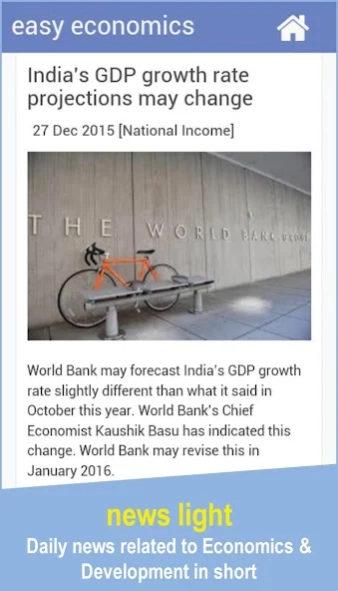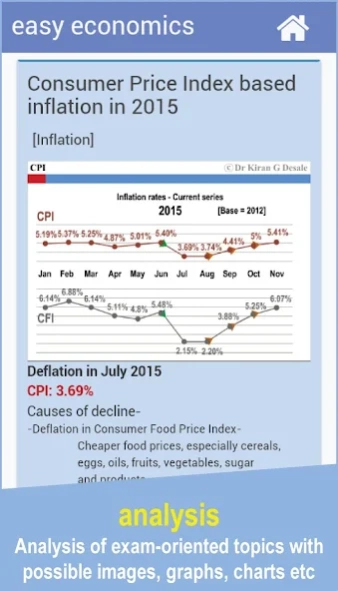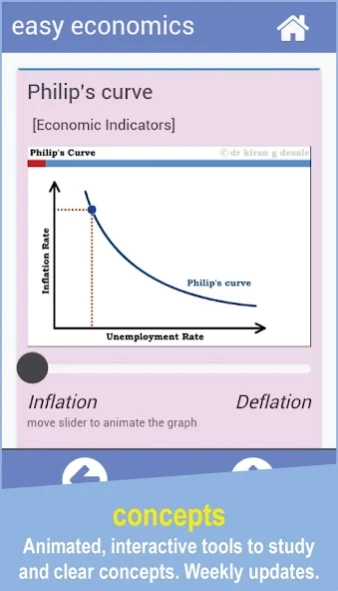easy economics 4.0
Free Version
Publisher Description
easy economics - Free online app on Indian Economy for UPSC, MPSC, Bank exams by Dr Kiran Desale
This is a free online mobile application of Economics (Indian Economy, Economic & Social Development), for students who are studying this subject for competitive exams like UPSC, MPSC, Banking exams etc.
News Light – Daily news related to Economics & Development in short.
Analysis – Analysis of exam-oriented topics with possible images, graphs, charts etc.
Concepts – Animated and interactive tools to study and clear the concepts. New concept updated each week.
Look Back – Summary of events from past, which will link our topics.
Key Rates – Important regularly updated figures like CRR, SLR, GDP on a single click.
Fast Facts – Some highlighted figures and facts which are to be recalled during exams.
Fun – Quotes, cartoons, humors which will add to the knowledge too.
Dictionary – A to Z dictionary of important economic concepts.
MCQ – Regularly updated part. Important exam oriented questions.
Study Plan – Suggestions, tips, links, and articles related to study the economics for competitive exams.
About easy economics
easy economics is a free app for Android published in the Reference Tools list of apps, part of Education.
The company that develops easy economics is Multicore Solutions. The latest version released by its developer is 4.0.
To install easy economics on your Android device, just click the green Continue To App button above to start the installation process. The app is listed on our website since 2018-12-09 and was downloaded 5 times. We have already checked if the download link is safe, however for your own protection we recommend that you scan the downloaded app with your antivirus. Your antivirus may detect the easy economics as malware as malware if the download link to com.omssoftwaresolution.eco is broken.
How to install easy economics on your Android device:
- Click on the Continue To App button on our website. This will redirect you to Google Play.
- Once the easy economics is shown in the Google Play listing of your Android device, you can start its download and installation. Tap on the Install button located below the search bar and to the right of the app icon.
- A pop-up window with the permissions required by easy economics will be shown. Click on Accept to continue the process.
- easy economics will be downloaded onto your device, displaying a progress. Once the download completes, the installation will start and you'll get a notification after the installation is finished.